The Framesoft Contract Management suite (FCM) empowers corporate professionals to effectively manage the entire lifecycle of critical contracts—from creation to termination. FCM is a transformative solution that accelerates organizational contract management. It combines automation, data integration, pre-designed templates, and rules to swiftly create customized documents with remarkable precision. The benefits extend beyond creation; the automated workflow ensures efficient review, approval, e-signature processes, and distribution, optimizing the entire document lifecycle. FCM can seamlessly integrate with the corporate IT landscape, facilitating data retrieval and enabling information exchange with other systems. It can be utilized as cloud-based Software as a Service (SaaS).
1. FCM Objectives & Benefits
Digitize & automate end-to-end process from trade documentation request to recording netting flags & feeding collateral data to Trading & Risk Management systems.
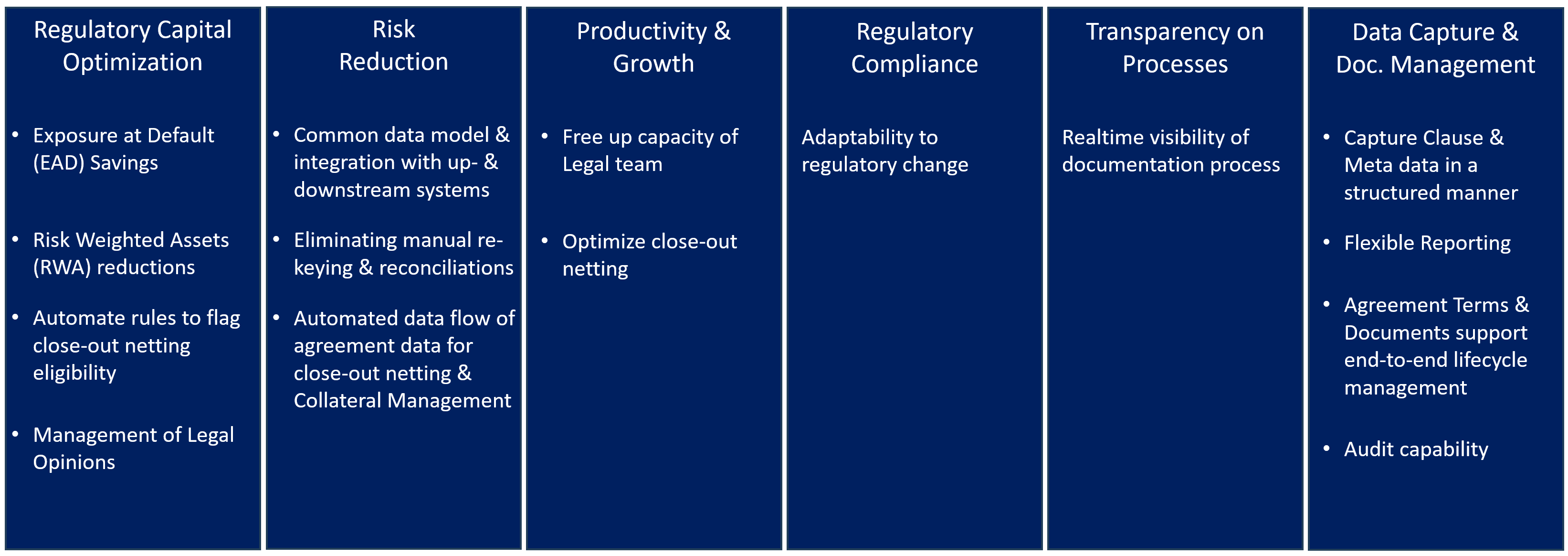
2. Typical Business Requirements
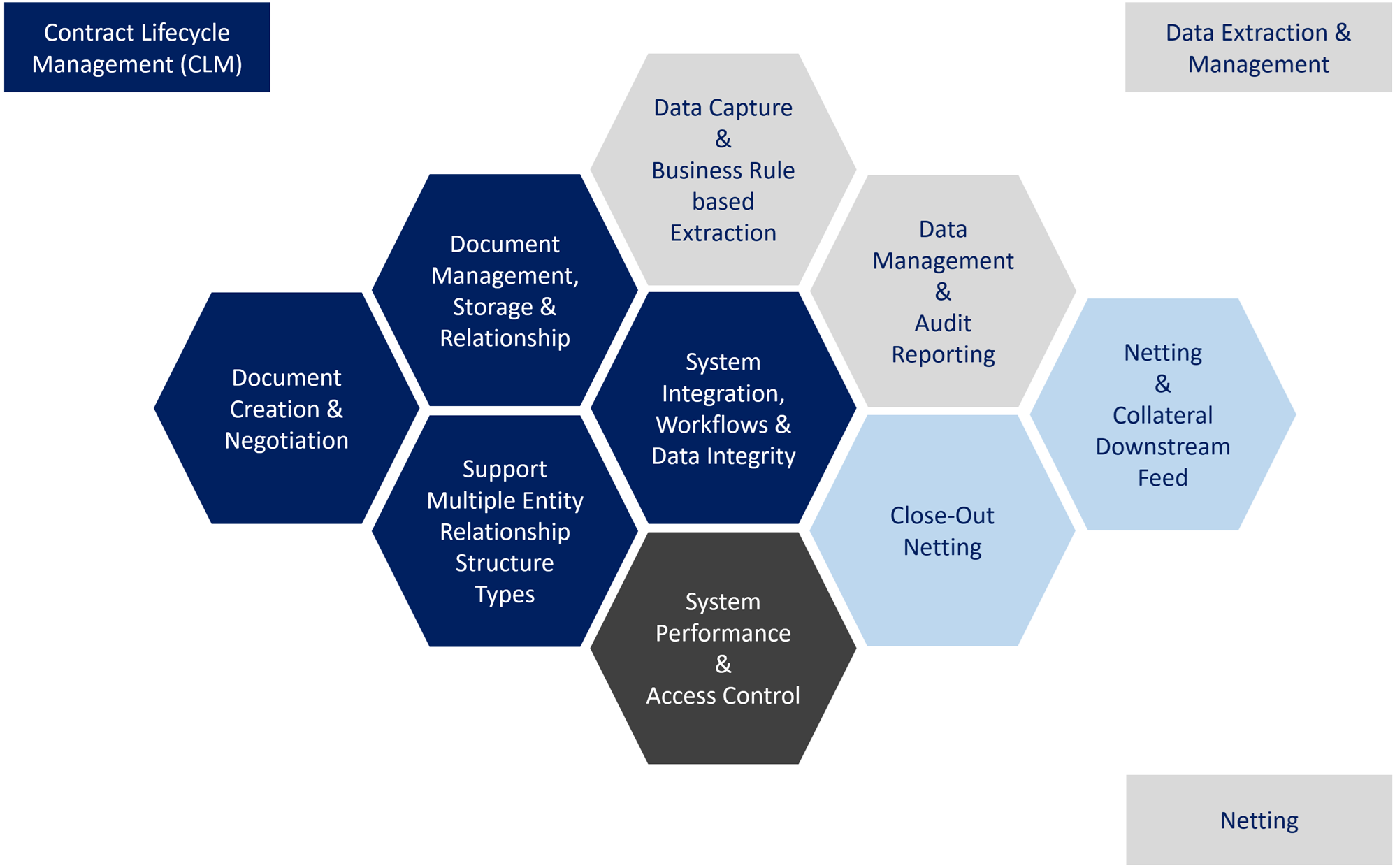
3. FCM Solution Suite
FCM covers the entire contract lifecycle process from the initial request to its creation, negotiation & execution until termination of any contract type and consists of the following modules:
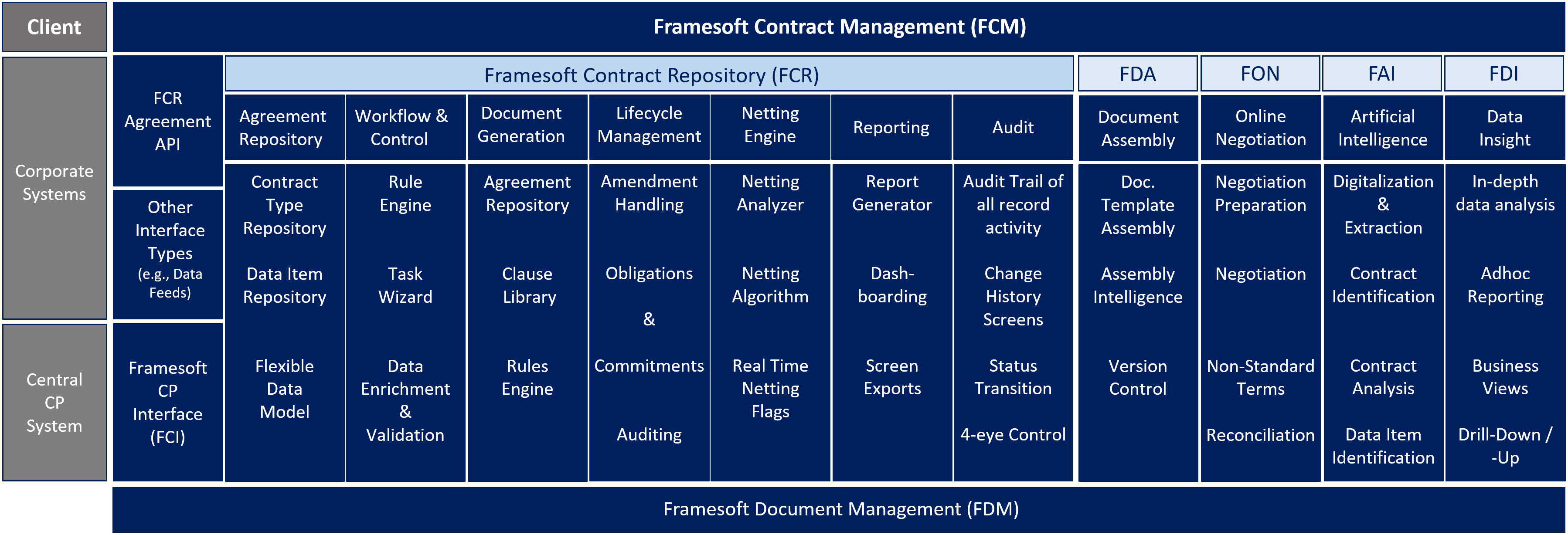
3.1 Framesoft Contract Repository (FCR)
Framesoft Contract Repository (FCR) is a comprehensive Global Contract Management solution that manages the entire lifecycle of agreements — from initial requests, through creation, negotiation, and execution. FCR also facilitates amendments, due diligence, and manages obligations and commitments. It supports milestones as well as compliance and retention management across all types of agreements.
FCR consists of the following modules:
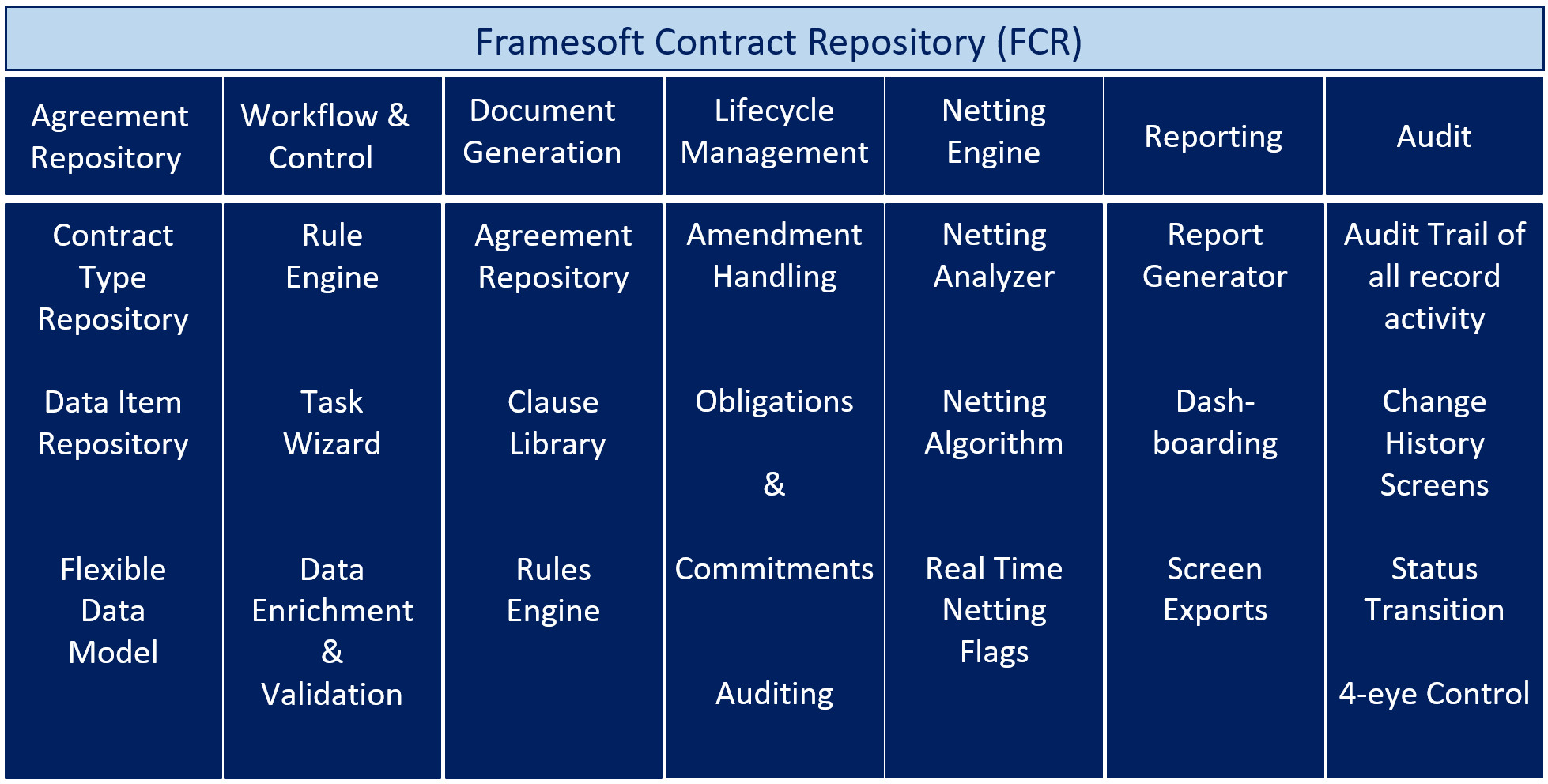
3.1.1 Agreement Repository
Based on its unlimited flexible data model, FCR supports the setup & design of any agreement / contract type, structured data items & clauses to be stored for contracts & annexes. FCR can be extended at any time to cover any new agreement types or additional details via configuration only. Access privilege restrictions on agreement data based on client entities are also supported in FCR.
3.1.2 Workflow & Control
The FCR Workflow Engine is designed to manage, automate, and optimize business processes. It provides a structured approach to handling tasks, approvals, and the flow of information within an organization such as:
- Agreement / Contract Request & Onboarding
- Non-Standard Term (NST) handling
- Legal Opinion
- Approval & Agreement Generation as well as
- Amendment handling
and offers the following functionalities:
- Process Modelling - allows users to design and visualize workflows using a graphical interface, defining the sequence of tasks, decision points, and the flow of data.
- Task Management - automates the assignment and tracking of tasks, ensuring they are completed by the right personnel in a timely manner.
- Rule Engine - executes predefined business rules to route tasks, make decisions, and trigger actions based on specific conditions and criteria.
- Integration - it may relate to other enterprise systems (e.g., ERP, CRM, databases) to exchange data, ensuring seamless information flow across different platforms.
- Multi Workflow Integration / Bundling - multiple contracts can be bundled to optimize data entry for all contracts in a single task & separated again upon reaching a defined workflow status (e.g., “Generation of first draft”)
- Notification System - send automated notification messages, e-Mails, alerts, and reminders to users about pending tasks, deadlines, and status changes to keep the process on track.
- Access Control - manages user permissions and roles to ensure that only authorized individuals can perform certain actions or access sensitive information.
- Monitoring and Reporting - Offering visibility into workflow performance, generating reports and analytics on process efficiency, bottlenecks, and compliance. Furthermore, reassignments of workflow tasks can be managed.
- Audit - Complete Workflow History available.
Agreement Request Workflow Example
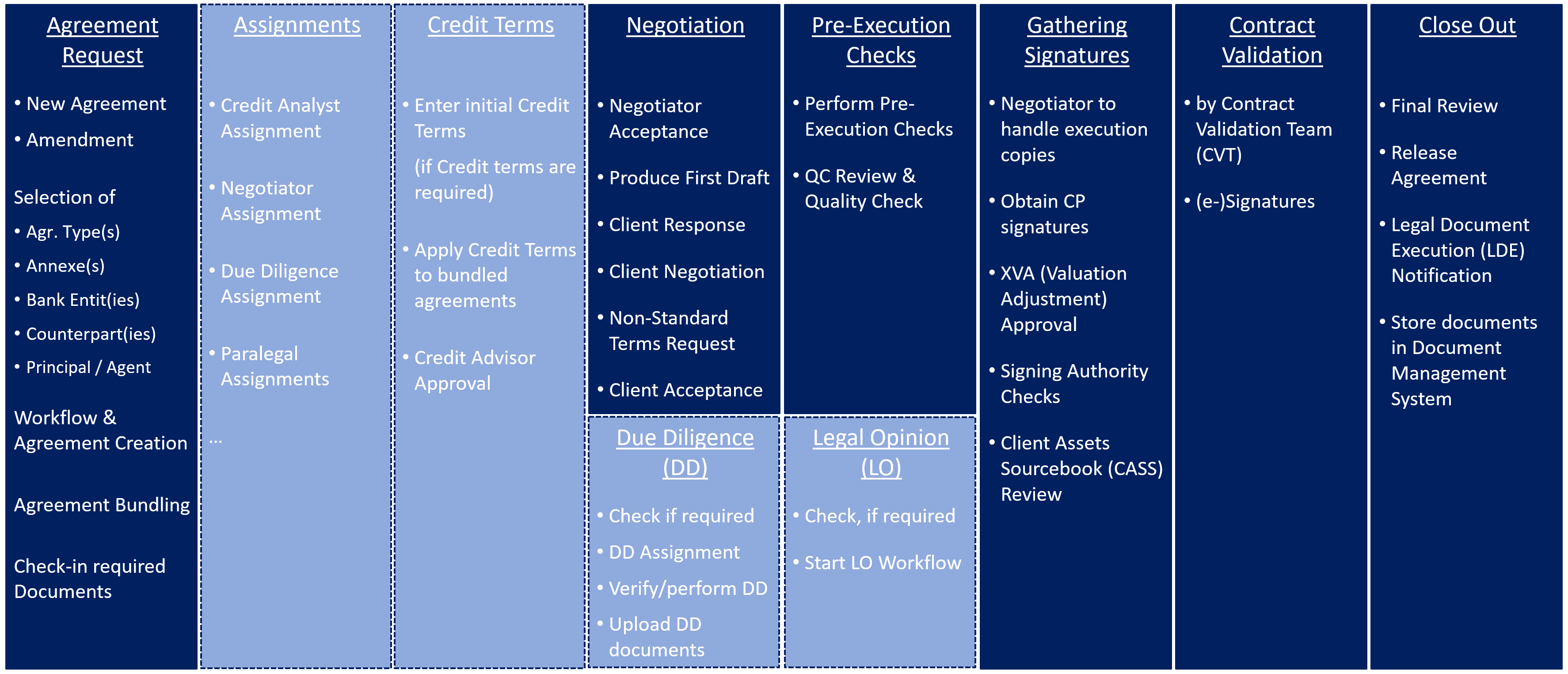
3.1.3 Document Generation
Based on the assembled document templates via FDA or FCR template repository, contracts are generated automatically as part of an onboarding workflow, manually or triggered externally. Once the document(s) are generated they can be reviewed, edited and / or passed on for (online) negotiation.
The “Framesoft Docs” document editor supports the generation of documents / contracts based on:
- Mapping Rules
- Document Templates (and its clauses) defined via FDA
- Agreement Data Items
Generated documents are editable, and any document update is tracked via new version / revision. Furthermore, Framesoft Docs supports:
- Global Styles - help to update the overall style across their entire document without having to edit individual blocks, sections, or pages.
- Track Change Mode - for reviews and / or negotiation of documents
- Document Export - in MS Word, MS Excel, or PDF format.
3.1.4 Contract Event & Lifecycle Management
The primary goal of an effective Contract Event and Lifecycle Management is to streamline and optimize the process of managing contracts from inception through execution to renewal or termination.
FCR’S lifecycle management module involves systematic tracking, administration, and maintenance of all contracts to ensure compliance, mitigate risks, and maximize business outcomes.
Lifecycle Management Action Summary
- Amendment Handing
- Netting of trades
- Reporting & Forecasting
- Obligation & Commitment Management
- Event / Milestone Management (e.g., Cash Flows, etc.)
- Fee Calculations
- Compliance and retention
- Auditing
- Permission Management
- Termination
The module offers the following functionalities:
- Reminder / Follow-Up / To Do Lists and Workflows
- Change History Screens
- Netting Flags
- Amendment Handling including Compare Mode
- Status Transition Handling
3.1.5 Netting Engine
FCR focuses on automated netting decisions based on legal opinions & netting rules. The netting engine scans on demand or automated as batch process FCR to find potentially nettable combinations of customer & counterparty (on branch level) and individual product traded. Based on these netting details risk systems are able to calculate legally correct netting results & accurate risk figures. It considers liquidation netting based on master agreements, as well as collateral agreements allowing further reduction of risk resulting from trades done that are covered under a CSA. Here again, FCR fully relies on configuration screens. All netting rules are adjustable at any time. It allows reacting immediately on market events. Furthermore, FCR offers all required contract management functionalities from the contract request until its termination. FCR’s workflow engine leads through the process of draft agreement generation, negotiation, approval, and final generation. The final agreement terms are stored in FCR’s highly flexible data model ready to support any agreement type.
- Netting Types, Systems and Netting Rules
Netting types and netting systems are configured in FCR. Each combination might have its own rule set that is pulled once the netting algorithm is started in the corresponding run mode. While liquidation netting is overseeing the master agreements (and annexes) according to the rule set for liquidation purposes, “Collateral Netting” is performing additional checks regarding the collateral enforceability of certain products under certain collateral annexes. In collateral run mode, when a collateral agreement has been identified, first the corresponding master agreement is evaluated to find the main products covered. Based on this result set, the collateral rules are applied, and products might be subtracted from the initial result set. An intersection is applied between the liquidation evaluation of the master and the collateral evaluation of the CSA, which provides the final collateral eligibility matrix. Typically counterparty properties are used to deal with counterparty types. To avoid duplication of data entry, the counterparty types are managed on master agreement level only, but collateral rules are further defined on the counterparty type.
- Netting Algorithm
The netting algorithm is based on the configuration of the netting rules in FCR. The FCR netting algorithm processes all agreements for which according to the jurisdiction of the counterparty and agreement type netting rules are in place. Such netting checks are done on the level of the master agreement first. Upon success, available annexes are further evaluated, which potentially add additional products to the master coverage.
- Netting Analyzer
Real time netting evaluation of single agreements, groups of agreements or a free selection of agreements via FCR Netting Analyzer embedded in FCR.
3.1.6 Reporting
The FCR Search & Reporting Module provides search and reporting functionalities such as:
- FCR Search Screens (e.g., Agreements, Agreement Clauses, Counterparties, Properties, etc.)
- Framesoft Report Generator (FRG) for defining and executing report requests and passing on to FDI
- Export FCR Overview tables in MS Excel directly
- Filtering in FCR Overview tables
- Configure reports as FCR screens
3.1.7 Audit
The Audit Module maintains an audit trail of all record activity (e.g., creation, access, modifications, deletions) for compliance, security, and operational insights.
- Activity Tracking & Logging
- Change History & Version Control
- Data Integrity & Tamper-Evidence
via
- Change History Screens
- Status Transition
- 4-eye Control
Furthermore, audit logs are stored securely and retained for complete traceability.
3.2 Extensions / Add-Ons
To encompass the entire lifecycle of any contract FCM consists of the following fully integrated solutions & extensions / add-ons:
- Framesoft FCR Agreement API
- Framesoft Counterparty Interface (FCI)
- Framesoft Protocol Adherence (FPA)
- Framesoft Online Negotiation (FON)
- Framesoft Artificial Intelligence (FAI)
- Framesoft Data Insight (FDI)
- Framesoft Document Assembly (FDA)
- Framesoft Document Management (FDM)
- Framesoft Confirmation Generator (FCG)
4. Delivery Models
The following FCM delivery & operation models are offered:
- On-Premises Installation
- Client Cloud Installation
- Software-As-A-Service (SaaS)
Interested to see FCM at work - contact us at
